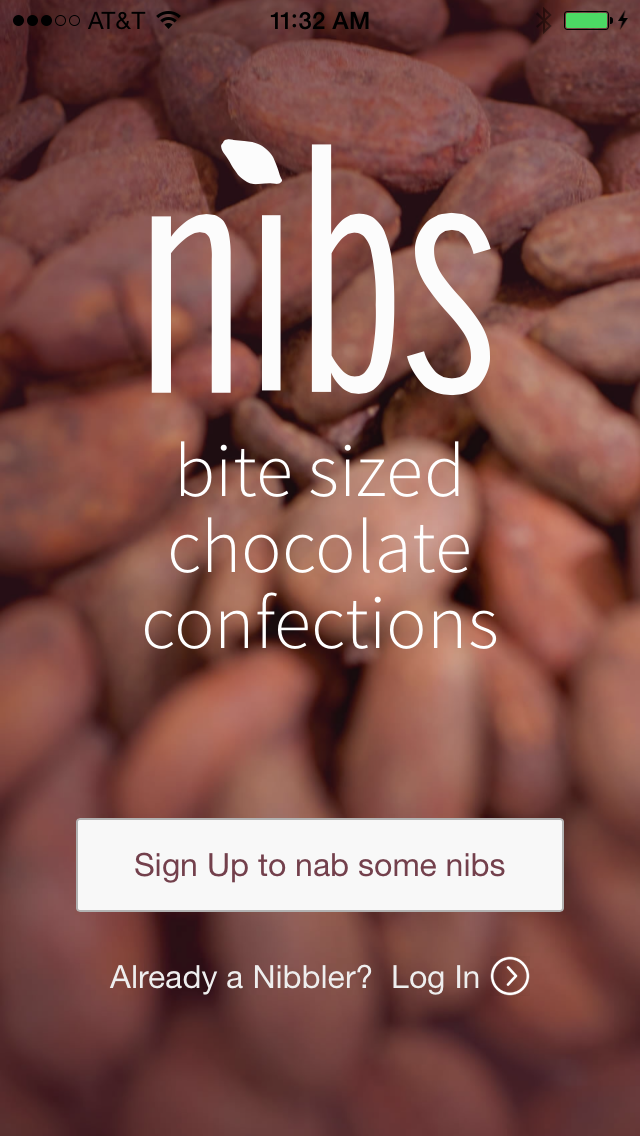
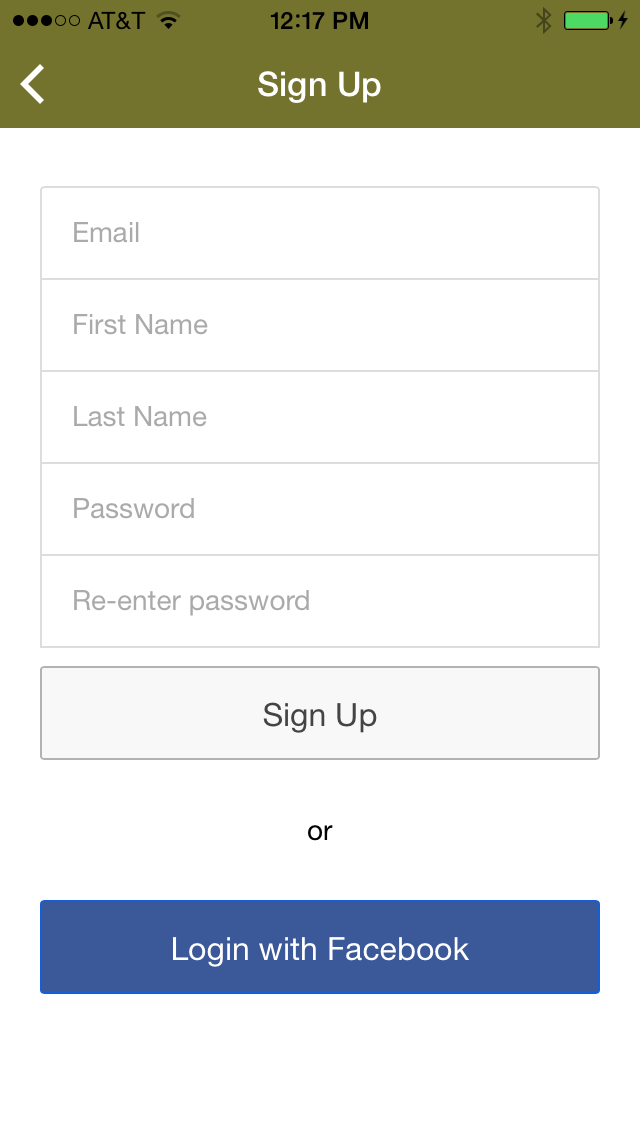
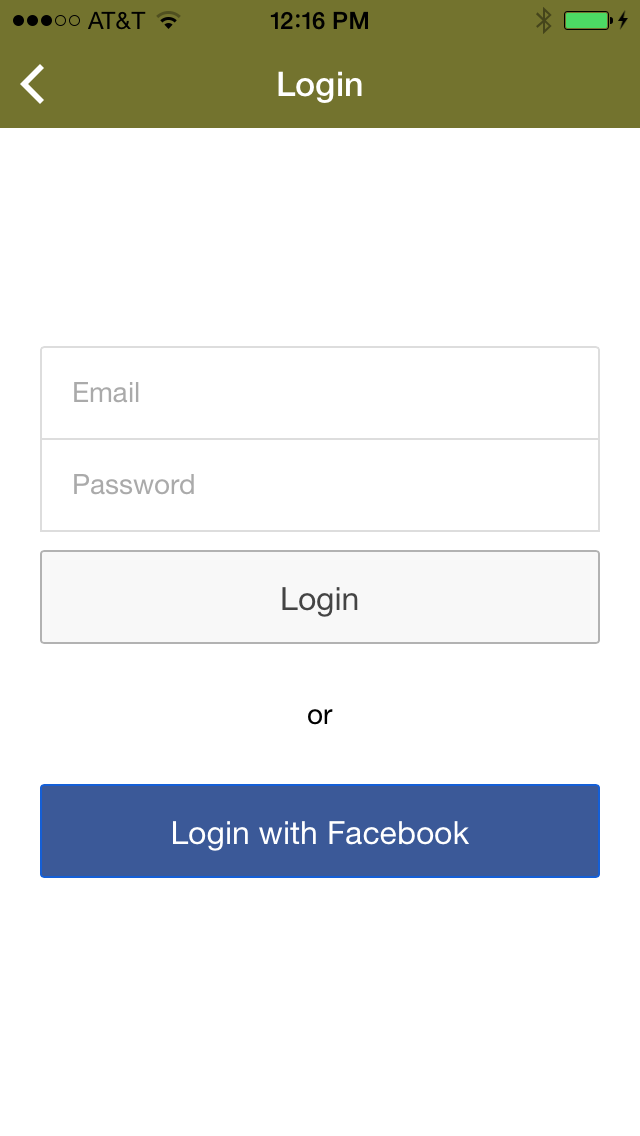

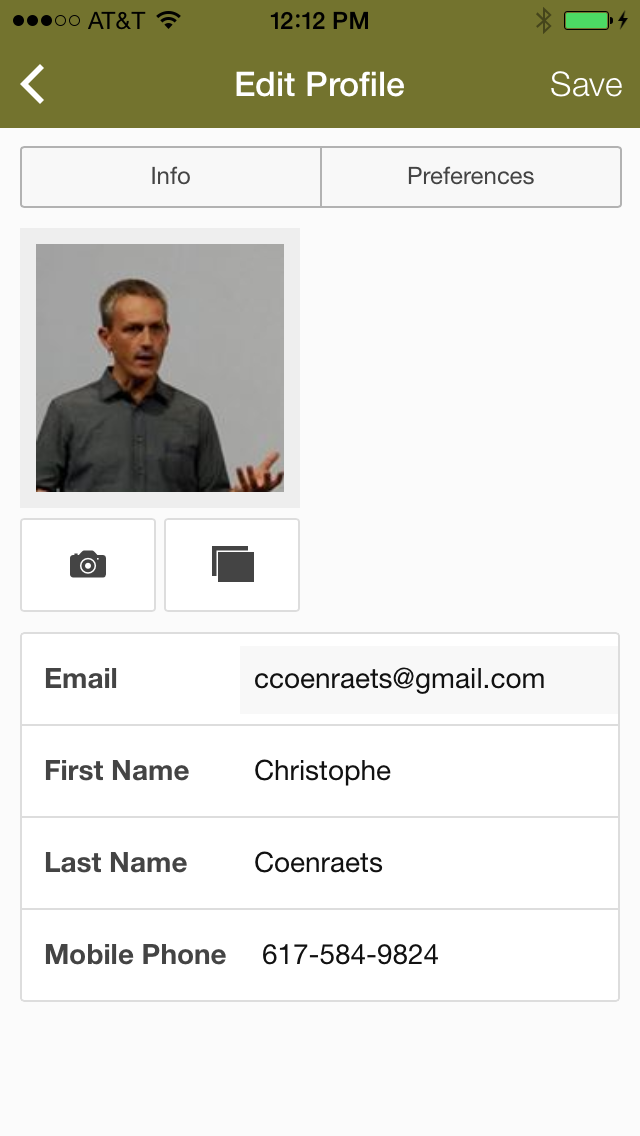
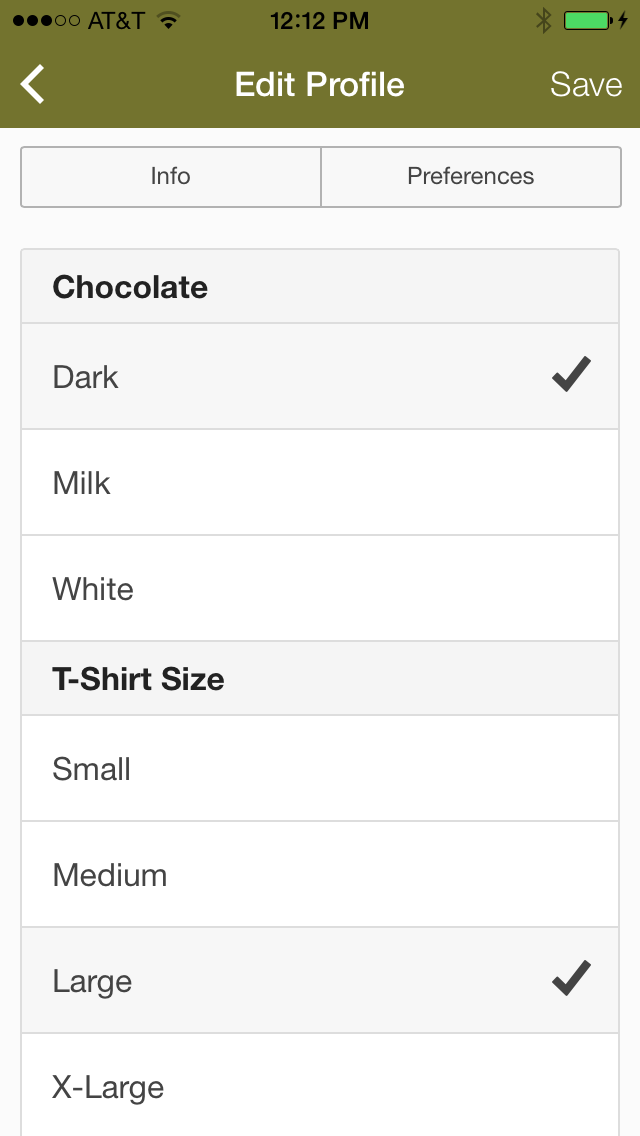
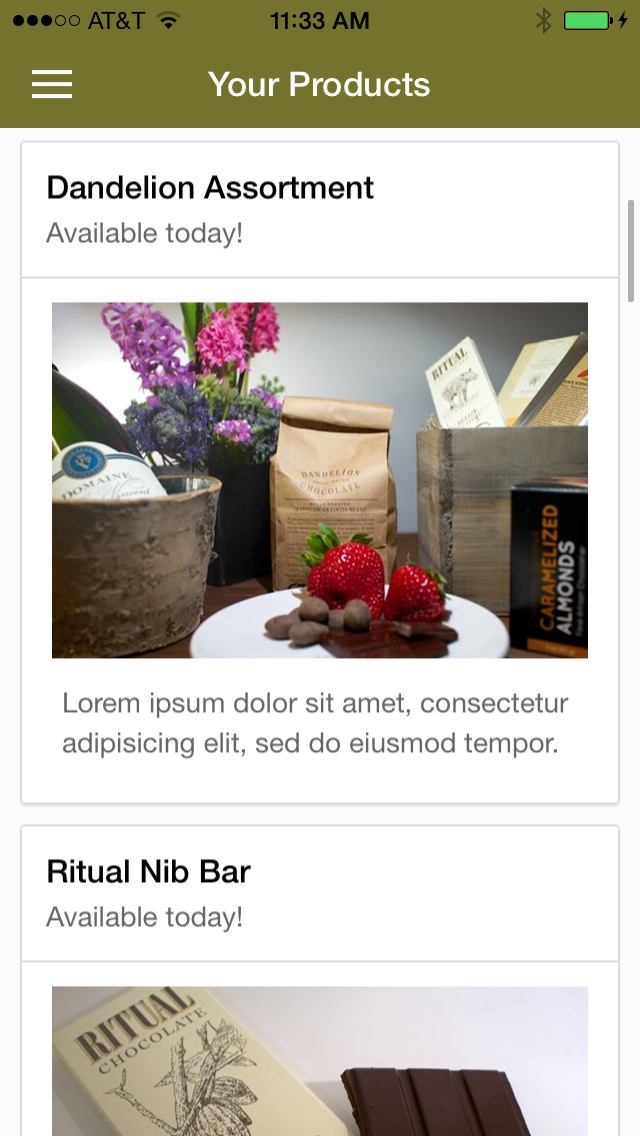
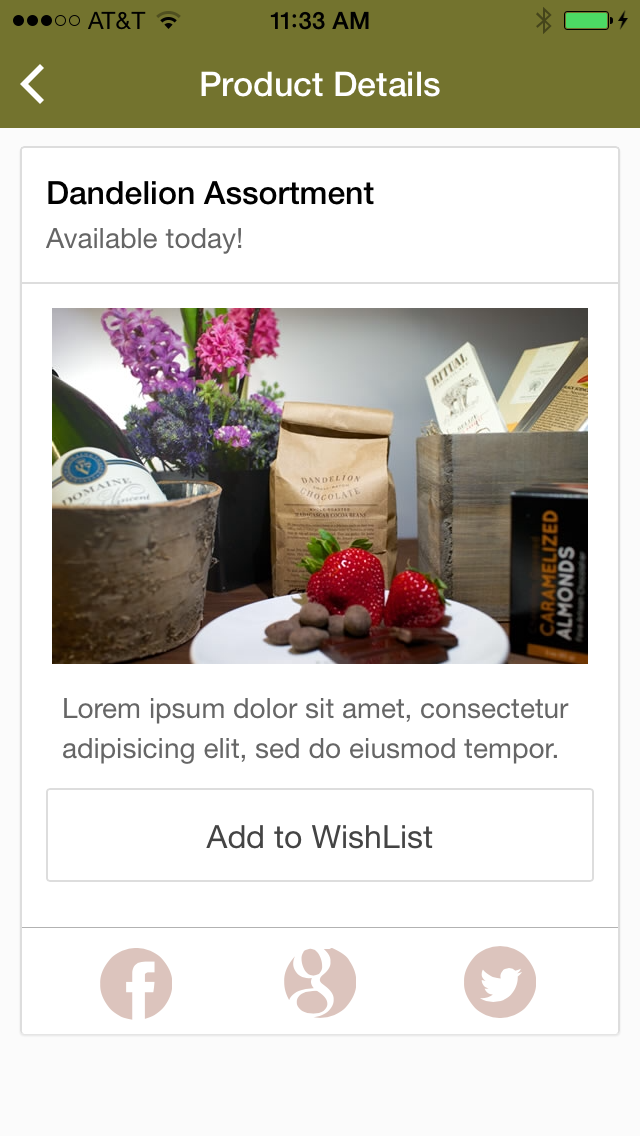
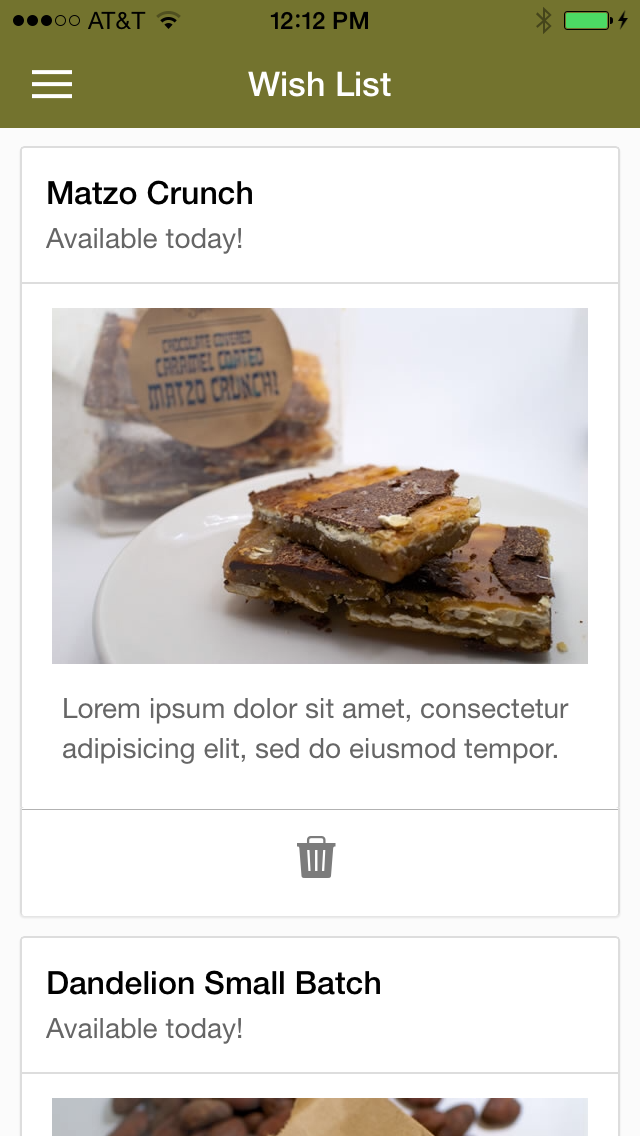
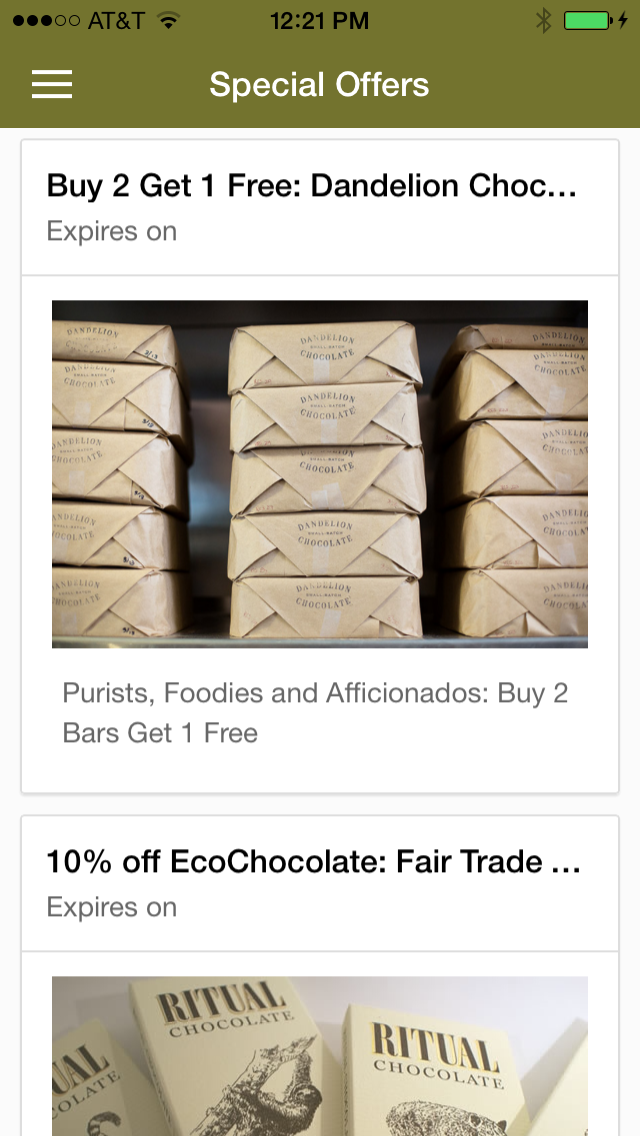
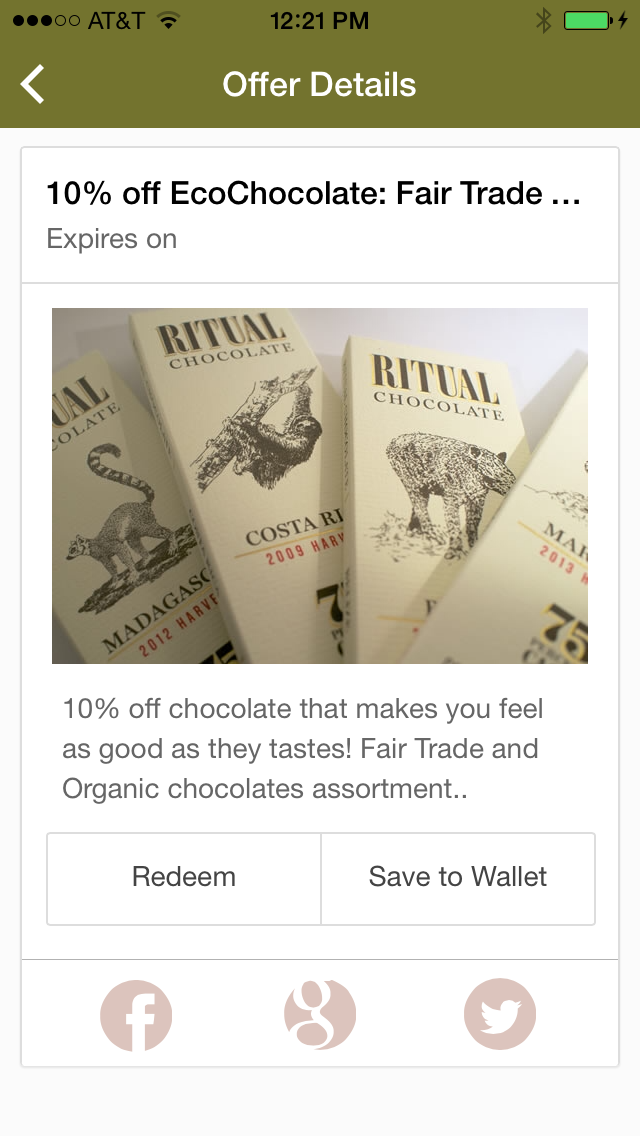
When redeeming an offer, you are presented with a QR code that you can present in a store. Alternatively, you can save the offer to your wallet to redeem it later.
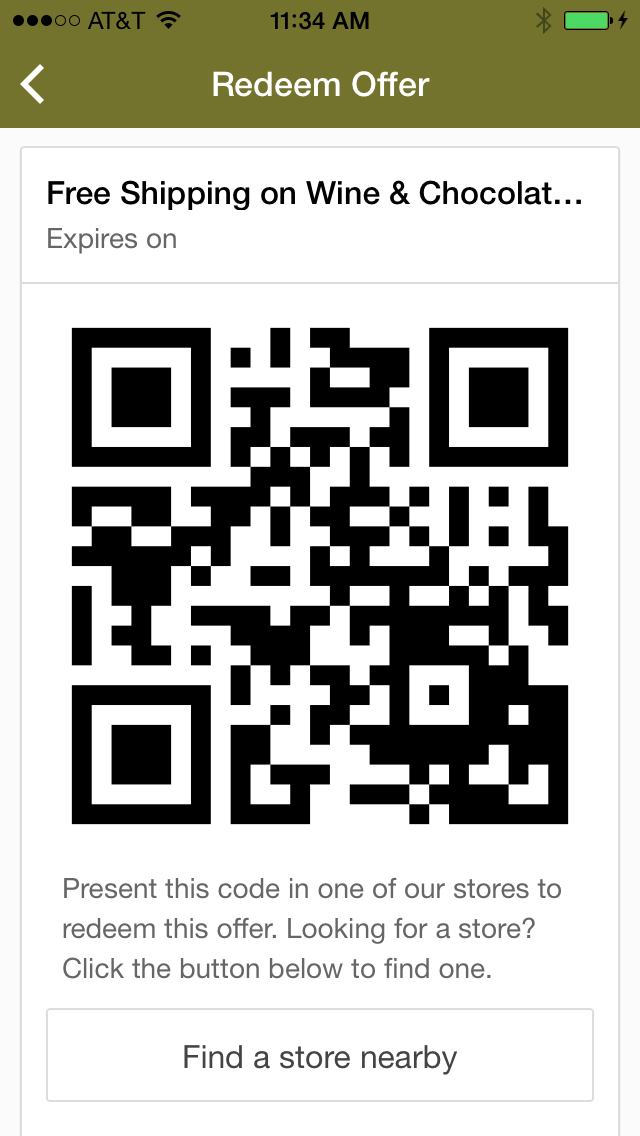
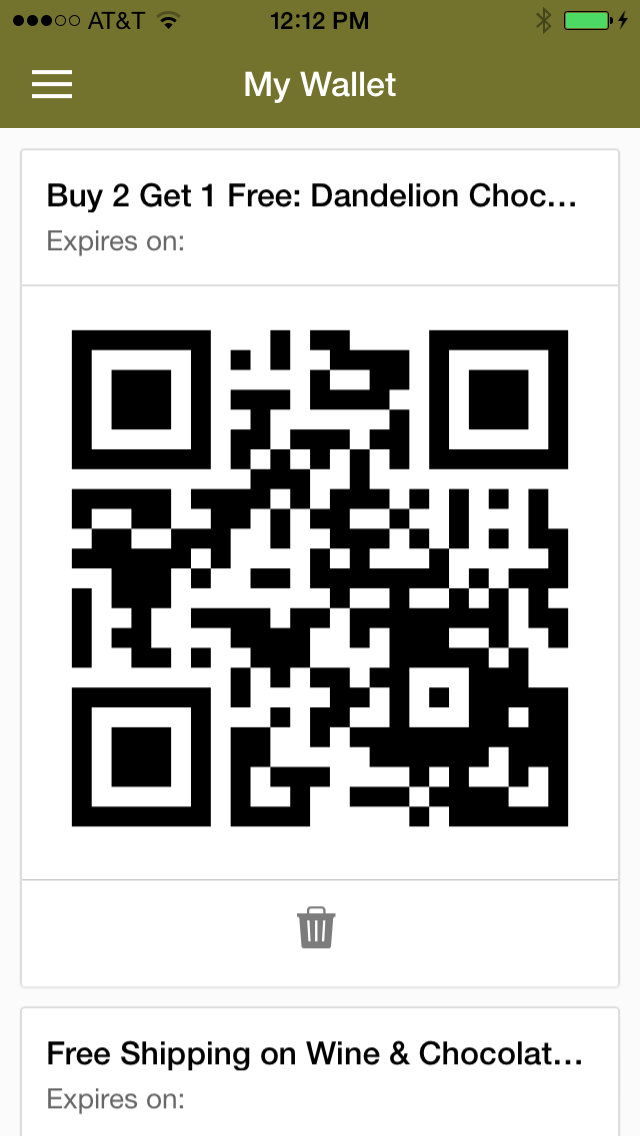
In Nibs, you earn points for performing specific activities in the application: sharing products and campaigns on social networks, redeeming an offer, saving an offer to your wallet, saving a product to your wish list, etc. Activities are stored in the Interaction__c table in Postgres. If you configured Salesforce integration, the Interaction__c table is automatically synchronized with the Interaction__c object in Salesforce.
The Recent Activity screen shows the activities you performed and the points you earned:
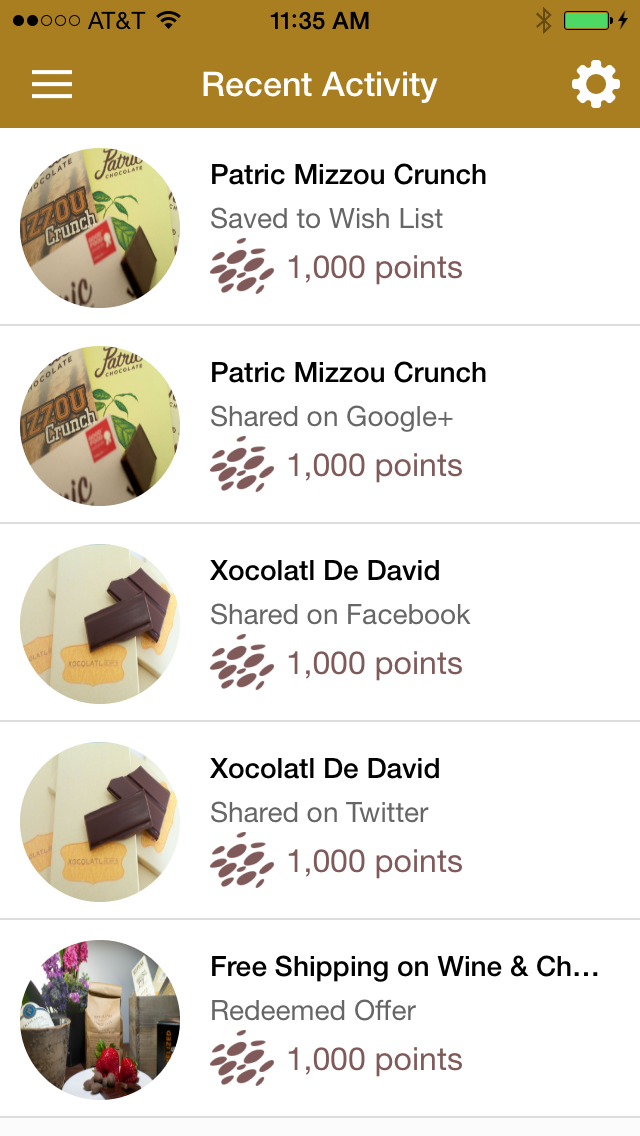
When you earn enough points, your status gets upgraded to a higher level. The three status levels in Nibs are:
Nibs notifies you in real time when your status gets upgraded. The application color theme automatically changes to reflect your new status.
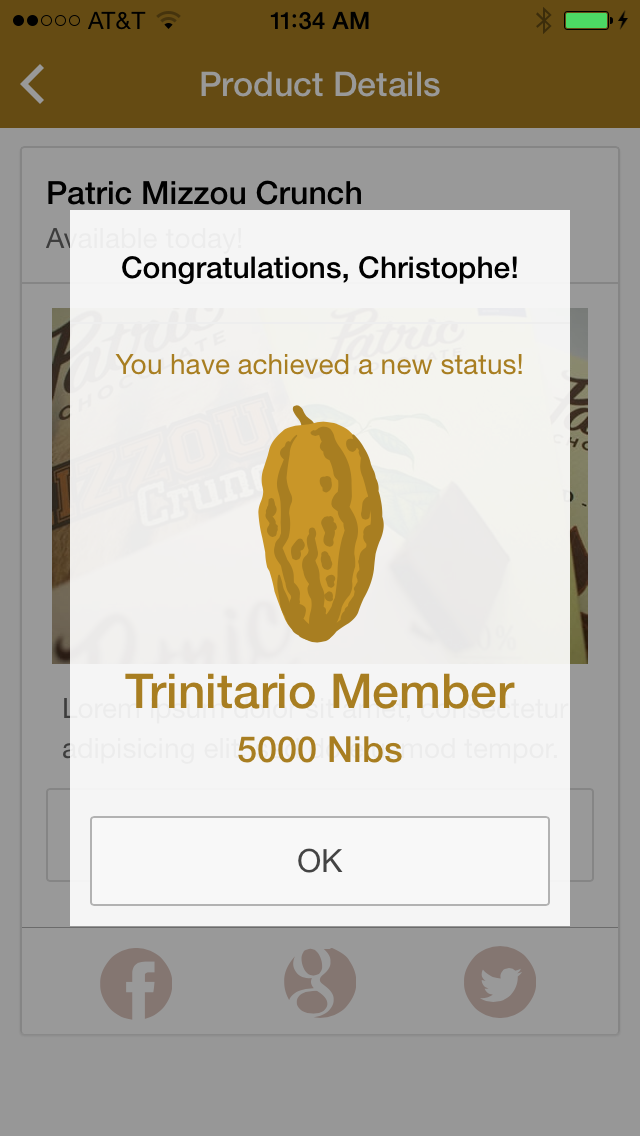

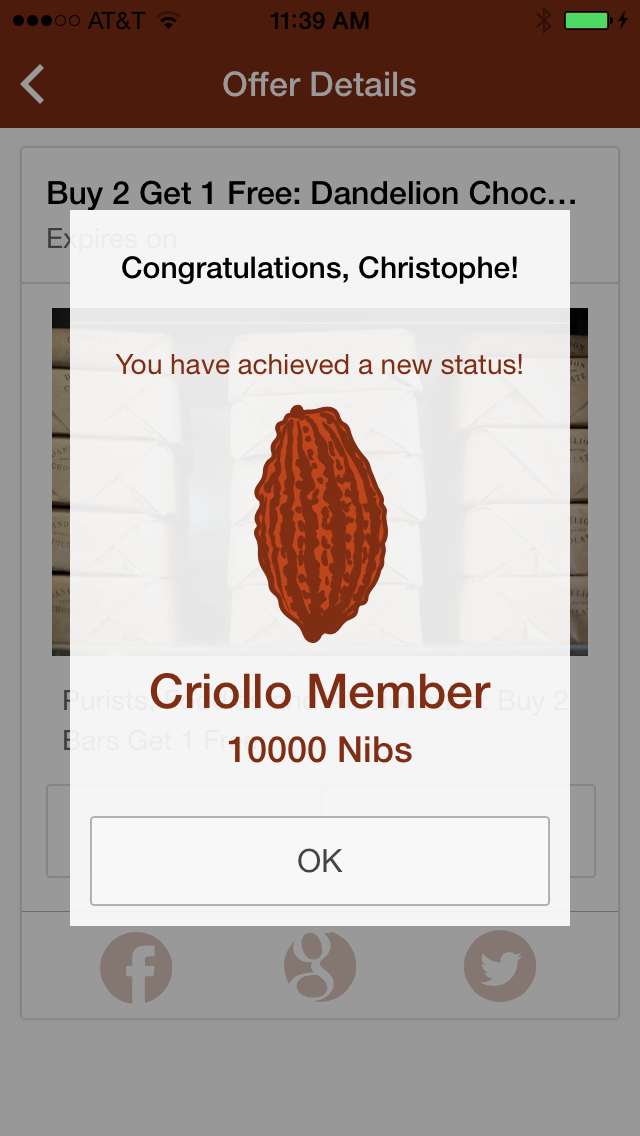

For demo purpose, you can delete your activities in the application: go to the the side menu, select Settings, and tap the Delete Activities button. That will set you back to the lowest level (Forastero). Then perform 5 activities in the app (share, redeem, or save) and you will see your status change including the color theme change.
The store locator uses the Geolocation API to center the map on your current location. It also shows you the stores nearby. You can click a store in the store list to center the map on that store's location.
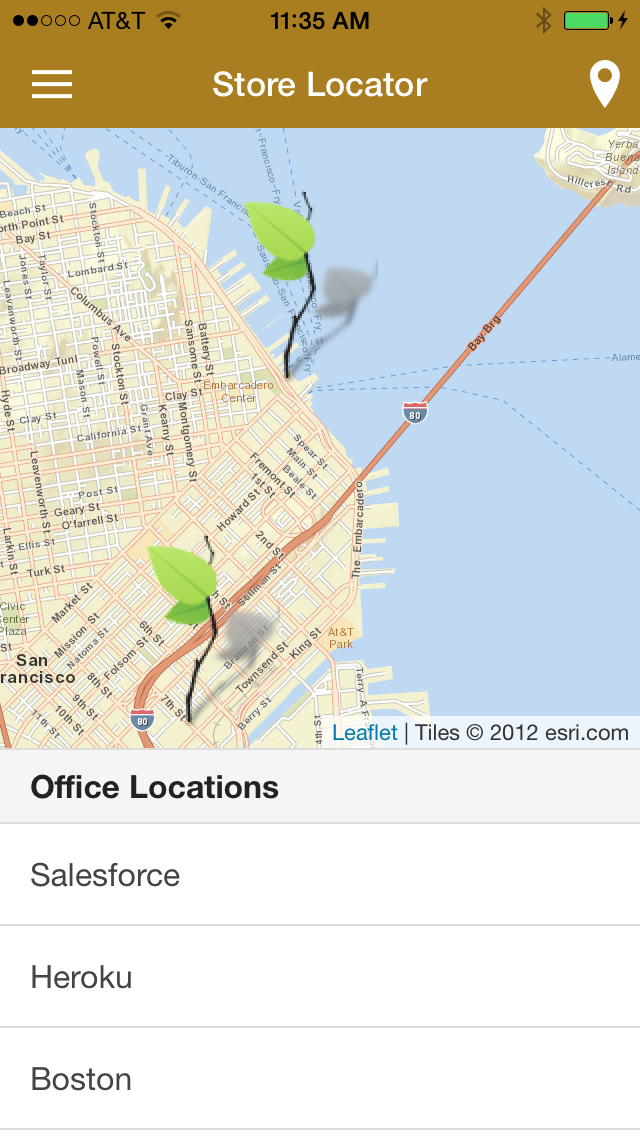
Nibs has an instagram-like feature that lets users to share pictures featuring Nibs products.
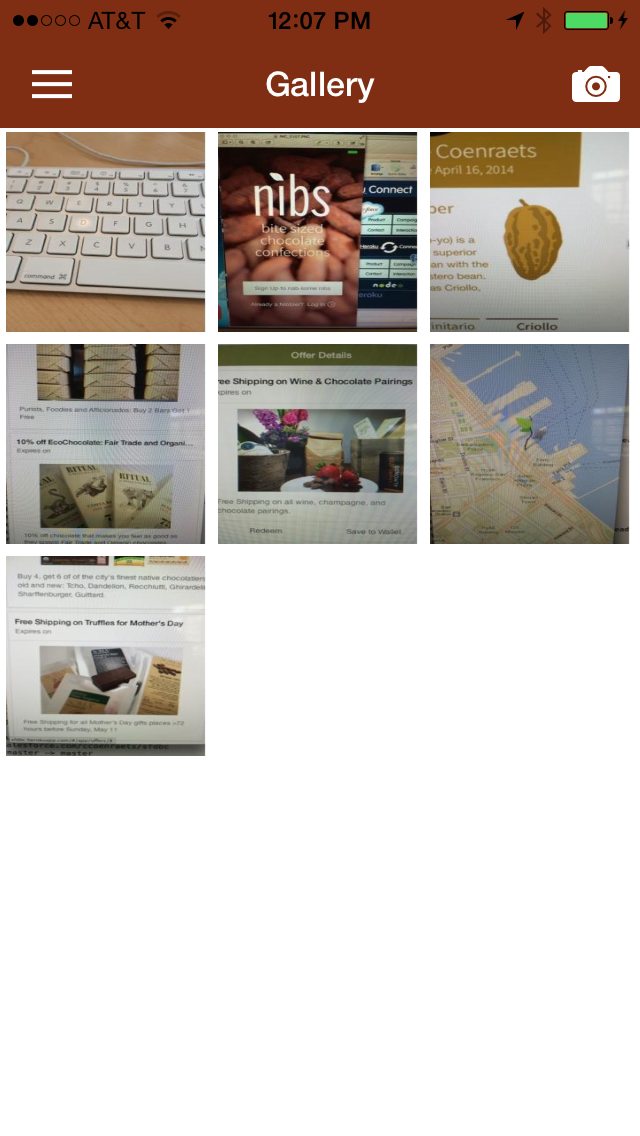
The Push notification use cases are documented on this page